How to turn off UK Emergency Alerts on your phone; and why you might want to
|
Listen to this article
Getting your Trinity Audio player ready...
|
The Government’s new smartphone emergency alert system will be trialled this weekend. But maybe you don’t want it. Here’s how to fix that.
Governments in countries such as the US, Japan, and Canada already have a phone emergency alert system in place, and the UK Government is about to follow suit. But there are a number of reasons why you might not want the alerts on your phone. So here’s how to turn off the UK emergency alerts on your phone.
Testing, testing…
At 3pm on Sunday 23 April 2023, phones connected to 4G and 5G services will receive an Emergency Alert practice notification – brace yourself for a loud siren for around 10 seconds. The phone will still play the alert sound, even if the phone is on silent or vibrate. You’ll need to acknowledge it to make it go away.
In future after the test, Emergency Alerts will appear on your device whenever there is some kind of ‘threat to life’. These threats include extreme weather, public safety alerts, terrorism incidents, and missing persons.
The alerts appear as a notification and may include telephone numbers or website links containing further information. As well as the loud, siren-like sound, your phone will vibrate.
Why wouldn’t you want this?
So, let’s start with domestic violence. There are many victims who keep a secret, silent phone, which can often be their only lifeline to safety. Having that alert go off could reveal the phone. The women and children’s domestic violence charity Refuge highlights that for many women, only a silent phone is a safe phone.
Then there’s the panic the alerts can cause. Reading threads on forums where Canadians and US citizens are discussing the down sides of alerts, high on the list is the anxiety the alerts can create. Not just when they go off, but the constant anticipation that they might.
Imagine a siren going off in the dead of night whilst you’re sound asleep. Talk about stressful.
They can also go off in the night – and again, anecdotal conversation seems to indicate that often the alerts go off during the night for issues that nobody can act on at that moment. Having sleep disturbance isn’t great. Imagine a siren going off in the dead of night whilst you’re sound asleep. Talk about stressful.
People also report getting alerts for issues that are geographically far away, meaning they’re irrelevant. This could be anything from an incoming storm, to a missing senior citizen. And that id then stressful for no reason.
Also, whilst driving, the alerts can go off and cause alarm. And mistakes can be made. One commenter on a forum stated: “… an error at one of our nuclear power plants sent floods of texts to everyone that an accident had occurred and for people to seek shelter. During a test of their systems, the texts were actually sent instead of role-played. It took hours for it to be cancelled… it sent millions of people into an emergency state of shock and disbelief.”
Read: How to stay safe when online dating
Can the government track you using this system?
Well, the official line is no, it’s not possible. The government’s FAQs download states that “The system uses the cell tower your phone is connected to. When an alert is triggered, all towers in the area will broadcast the alert. To do this the Government does not need to know the specific location or personal data on your device.”
However, by responding to the alert, which you have to do to turn it off, you are actually confirming your location. So make of that what you will.
More than anything, many people construe the notifications as an intrusion, a breach of privacy. The alerts override your silent mode, meaning you still get the noise and the message, and not everyone appreciates that.
People who are bed-bound, unwell, neurodiverse, or even in hospital for example. Emergency alerts are highly likely to be most unwelcome.
Is there anything good about the alerts?
Good question. I guess you could argue that being alerted to a sudden storm might be useful, although you could just look out of the window. If there’s an act of terrorism, or a nuclear bomb, my guess is that you’re going to spot that yourself.
If your child goes missing, or your elderly relative, it might be comforting to think that other people were keeping an eye out for them.
Other than that, I’m personally struggling to see the point. New Yorkers, living in an extremely densely populated area, point out that the alerts go off all the time – particularly for missing kids – only to be cancelled hours later (more notifications). Canadians, with their much broader territory, find it irritating to receive alerts from their nearest cell towers, which could mean they’re getting flash information about something happening hundreds of miles away.
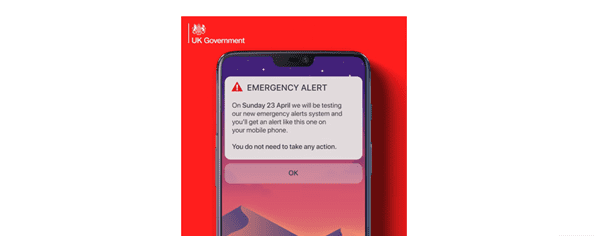
Turning the Emergency Alerts off
There are ways to opt out of this. Airplane mode will stop the alerts, although obviously that’s only temporary. Once you reconnect to 4G or 5G you will get the alerts again.
If you’ve got an old phone that only has 2G or 3G, or you only ever use Wi-Fi, you won’t get the alerts. If you’re on a non-smart mobile phone playing Snake, you’re probably pretty safe.
IOS users
Select ‘Notifications’ in the setting app and scroll to the very bottom of the page. You’ll see under ‘Emergency alerts’ two toggles; ‘extreme alerts,’ and ‘severe alerts.’
Turn these toggles off so the buttons are no longer green.
Android users
Go to the settings app and select the ‘Safety & Emergency’ menu. Select ‘Wireless emergency alerts’ near the end of the list. Toggle off the ‘Allow alerts’ button in this page. The button will now appear grey instead of blue.
Samsung Galaxy users
In the settings app click ‘Notifications.’ Scroll to the bottom to select ‘Advance settings.’ At the bottom of the page click ‘Wireless emergency alerts.’ On this screen toggle off the ‘Allow alerts’ button.
For more information, visit the Government Alerts website

Sam is Silver’s founder and editor-in-chief. She’s largely responsible for organising all the things, but still finds time to do the odd bit of writing. Not enough though. Send help.



I turned off my UK emergency alerts on my phone. I don’t want to be notified about things like floods or earthquakes.